Create and manage unlimited users
Features
User Management
Optimize management and collaboration, and enhance security through effective user management.
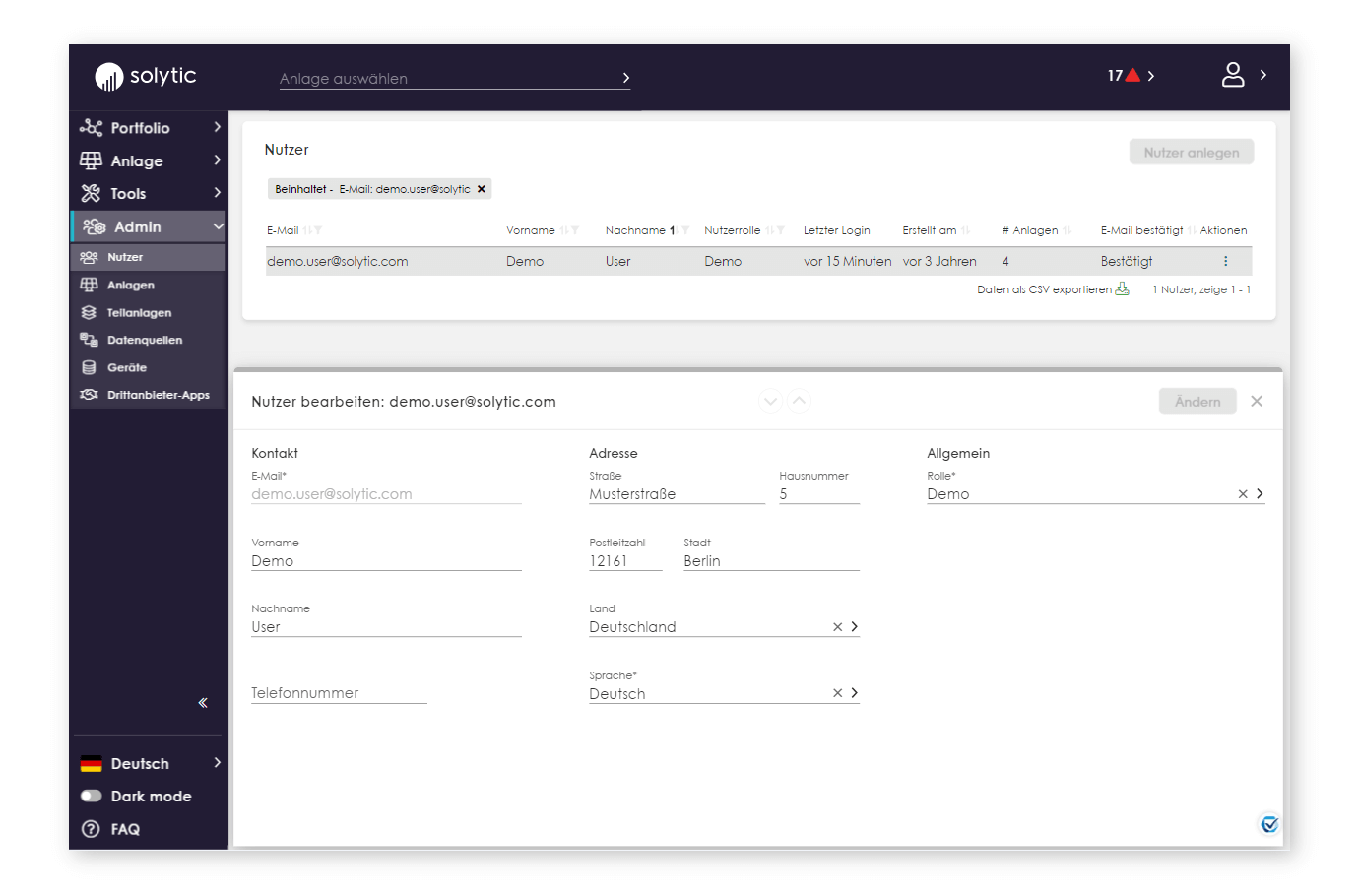
Assign and define user roles, specifying which sites the user should have access to
Grant site-specific permissions
Get demo access
Try out our demo now and get a first impression of our hardware-independent monitoring software.
Request demo
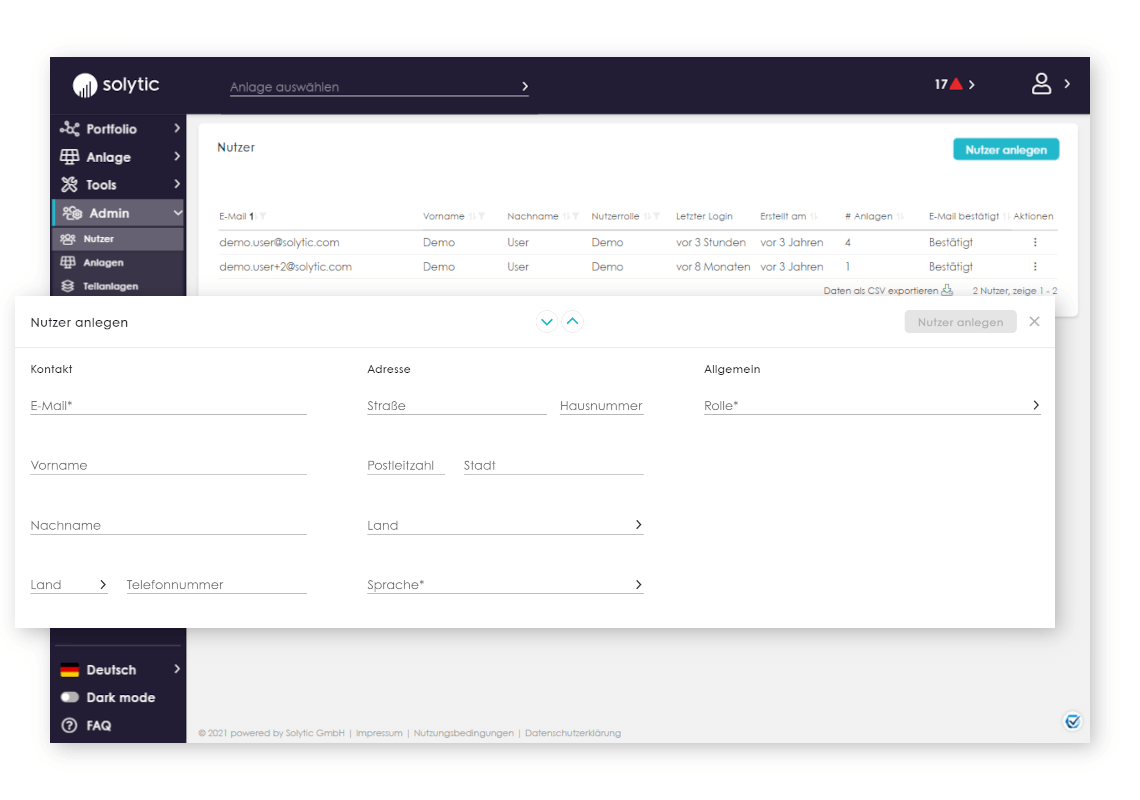
Efficiently manage users
Create an unlimited number of users and edit or remove them as needed in our centralized user management system.
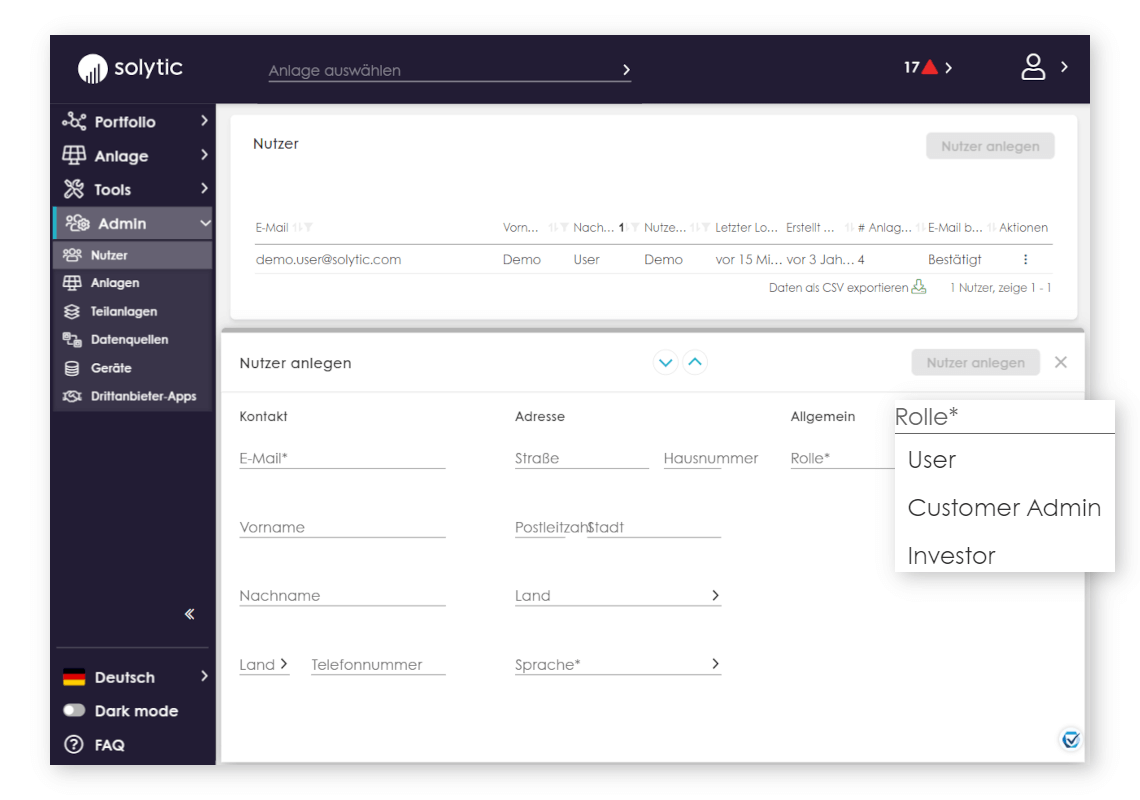
Grant access to selected sites
Select a parent user role and define which sites the respective user should have access to.
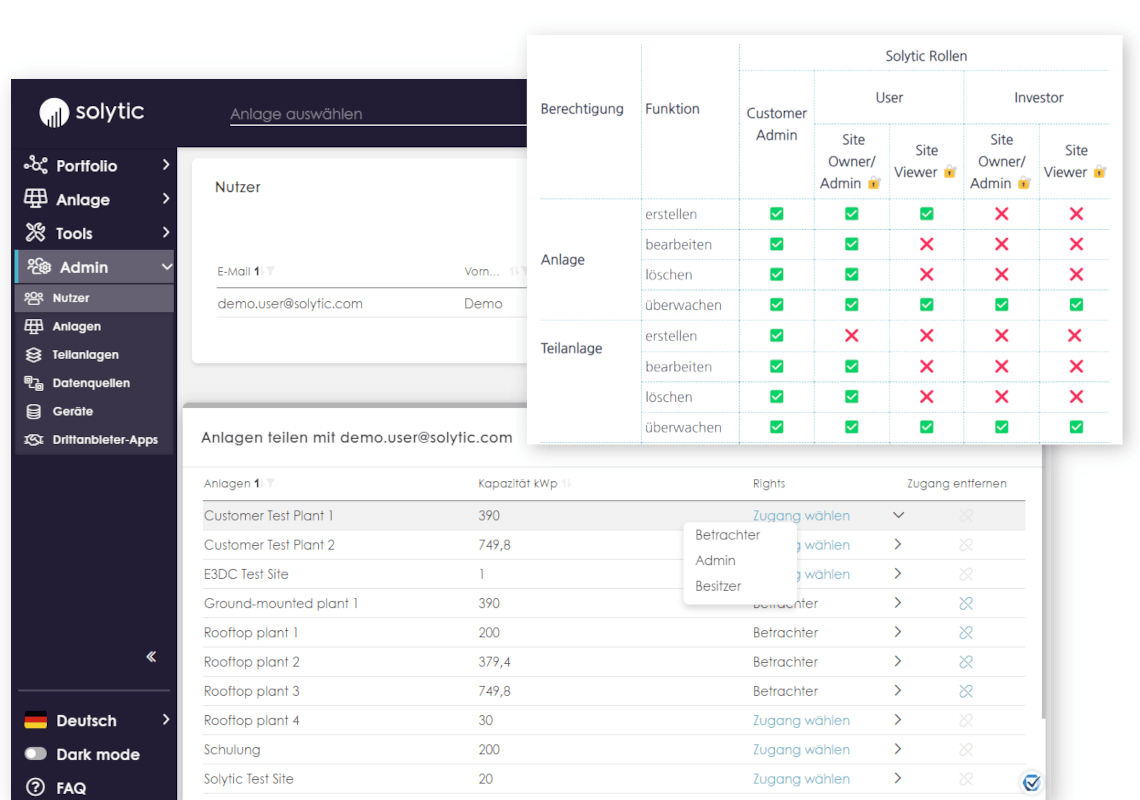
Set site-specific permissions
Depending on the selection of the user role, specific permissions can be assigned for each site. For example, you can easily specify which sites a user can monitor exclusively and which ones they can also edit.
FAQs
Which user roles are available?


Popular Features
Explore more features of our software
Our software offers a variety of functions while remaining clear and easy to use.
Self-Onboarding
Easily create new facilities within minutes on your own.
Dashboards
Gain a quick overview of your entire portfolio as well as individual sites.
Analysis
Analyze your sites and compare individual devices such as inverters, MPP trackers, and string combiners.
KPIs
Significant KPIs for effective analysis and meaningful reporting.
Reporting
Generate performance reports and have them automatically sent to employees, customers, or partners.
Alarms & Tickets
Receive direct notifications about occurring alarms and assign these to tickets and employees.




